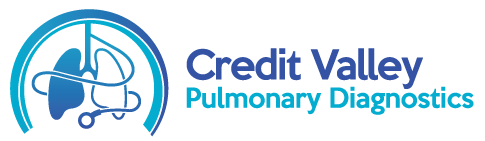How to Download the Referral Form
- Click the Accuro Main Menu icon (located in the bottom left corner).
- Click Tools on the Menu bar and select Form Editor from the list displayed.
- Click Tools in the Edit Repliforms window and select Publish/Download.
- Click the Download Forms tab.
- Type in the keyword “Credit Valley Pulmonary Diagnostics” and click the magnifying glass button.
Note: To browse the forms you can click the magnifying glass button without typing in search word. - Select the Credit Valley Pulmonary Diagnostics form from the Published Forms list in the Form Publisher window.
- Click Download
- Click Close to exit.
The form now appears in Your Forms list and is available for use. You can filter the available forms by Category and/or Author by selecting the filter from the appropriate drop-down list.